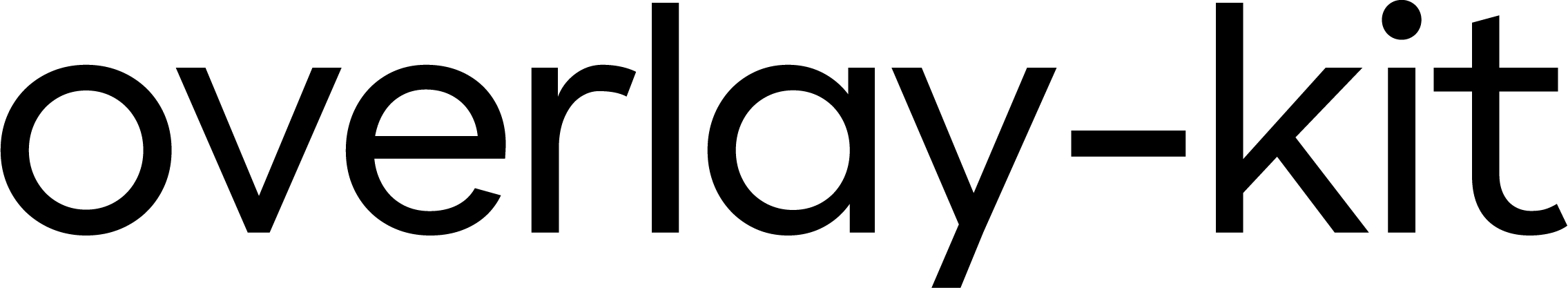overlay Object
The overlay object provides an API for managing overlays in React, accommodating various use cases for overlay management.
- overlay.open()
- overlay.openAsync()
- overlay.close()
- overlay.closeAll()
- overlay.unmount()
- overlay.unmountAll()
overlay.open()
Opens an overlay.
Interface
overlay.open(
callback: (props: { isOpen: boolean, close: () => void, unmount: () => void }) => JSX.Element,
options?: { overlayId?: string }
): string;Parameters
callback(function): A callback function containing the overlay’s state, close, and unmount functions.isOpen(boolean): Indicates if the overlay is open.close(function): A function to close the overlay, settingisOpentofalse.unmount(function): A function to completely remove the overlay from the React element tree.
options(object): An object defining overlay settings (optional).overlayId(string): The ID generated when the overlay opens.
Return Value
Returns a unique ID generated when the overlay opens.
Example
const overlayId = overlay.open(
({ isOpen, close, unmount }) => {
return (
<Dialog open={isOpen} onClose={close} onExit={unmount}>
{/* Dialog content */}
</Dialog>
);
},
{ overlayId: 'overlay-01' }
);
// To close the overlay later
overlay.close(overlayId);
// To unmount the overlay later
overlay.unmount(overlayId);overlay.openAsync()
Opens an overlay and can be used with Promises.
This method works similarly to overlay.open() but returns a Promise, allowing you to pass a resolve value from overlay.close(). For detailed usage, refer to Using with Promises.
Interface
overlay.openAsync(
callback: (props: { isOpen: boolean, close: (result?: any) => void, unmount: () => void }) => JSX.Element,
options?: { overlayId?: string }
): Promise<any>;Parameters
callback(function): A callback function containing the overlay’s state, close, and unmount functions.isOpen(boolean): Indicates if the overlay is open.close(function): A function to close the overlay, settingisOpentofalse.unmount(function): A function to completely remove the overlay from the React element tree.
options(object): An object defining overlay settings (optional).overlayId(string): The ID generated when the overlay opens.
Return Value
Returns a Promise that resolves with the value passed to close.
Example
function Example() {
return (
<button
onClick={async () => {
const agreed = await overlay.openAsync<boolean>(({ isOpen, close }) => {
const agree = () => close(true);
const cancel = () => close(false);
return (
<Dialog open={isOpen} onClose={cancel}>
<DialogTitle>
Do you really want to continue?
</DialogTitle>
<DialogActions>
<Button onClick={cancel}>No</Button>
<Button onClick={agree}>Yes</Button>
</DialogActions>
</Dialog>
);
});
if (agreed) {
// Handle user clicking "Yes"
} else {
// Handle user clicking "No"
}
}}
>
Open Alert Dialog
</button>
);
}overlay.close()
Closes a specific overlay.
Calling this method removes the overlay from the screen, but it remains in memory and the React element tree. To completely remove the overlay, call overlay.unmount() after the animation finishes.
Interface
overlay.close(overlayId: string): void;Parameters
- overlayId: The ID of the overlay to close.
Example
const overlayId = overlay.open(({ isOpen, close, unmount }) => {
return (
<Dialog open={isOpen} onClose={close} onExit={unmount}>
{/* Dialog content */}
</Dialog>
);
});
// Close the overlay
overlay.close(overlayId);overlay.closeAll()
Closes all open overlays.
Calling this method removes all overlays from the screen, but they remain in memory and the React element tree. To completely remove the overlays, call overlay.unmountAll() after the animation finishes.
Interface
overlay.closeAll(): void;overlay.unmount()
Completely removes a specific overlay from memory and the React element tree.
Interface
overlay.unmount(overlayId: string): void;Parameters
overlayId: The ID of the overlay to remove from the React element tree.
Example
const overlayId = overlay.open(({ isOpen, close, unmount }) => {
return (
<Dialog open={isOpen} onClose={close} onExit={unmount}>
{/* Dialog content */}
</Dialog>
);
});
// Unmount the overlay
overlay.unmount(overlayId);overlay.unmountAll()
Completely removes all overlays from memory and the React element tree.
Interface
overlay.unmountAll(): void;