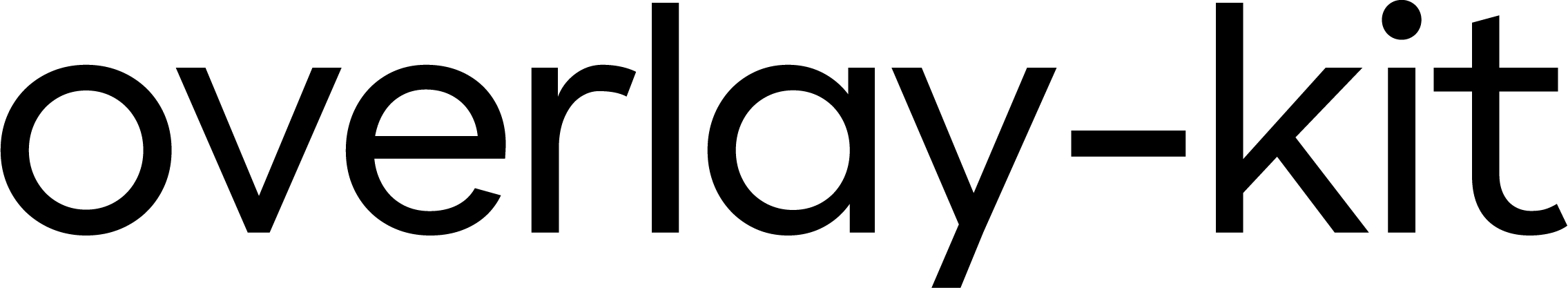Using with Promise
Using overlay-kit with Promises is straightforward. Even for complex use cases linked with overlays, you can handle the results directly from the overlay without needing to define multiple states or create complex callback structures.
There are two ways to use overlays with Promises in overlay-kit: the basic method using new Promise, and using the built-in overlay.openAsync() method provided by overlay-kit.
Let's look at both methods with example code that renders a <Dialog /> and processes the result provided by the user.
1. Using new Promise
The basic method involves using JavaScript's built-in Promise object to handle the overlay's result. With new Promise, you can receive the resolved value when the overlay is closed and perform subsequent actions. It's similar to using the DOM API's confirm(), where you handle the user's choice.
const result = await new Promise<boolean>(resolve => {
overlay.open(({ isOpen, close }) => {
return (
<Dialog open={isOpen} onClose={() => close(false)}>
<DialogTitle>
Do you want to proceed?
</DialogTitle>
<DialogActions>
<Button onClick={() => {
resolve(true);
close();
}}>Yes</Button>
<Button onClick={() => {
resolve(false);
close();
}}>No</Button>
</DialogActions>
</Dialog>
);
});
});
if (result) {
// Handle the case when the user clicked "Yes"
} else {
// Handle the case when the user clicked "No"
}2. Using overlay.openAsync()
For a simpler way to use overlays with Promises, you can use overlay.openAsync().
overlay.openAsync() works similarly to overlay.open() but returns a Promise, allowing you to pass a resolve value from overlay.close().
const result = await overlay.openAsync<boolean>(({ isOpen, close }) => {
const agree = () => close(true);
const cancel = () => close(false);
return (
<Dialog open={isOpen} onClose={cancel}>
<DialogTitle>
Do you want to proceed?
</DialogTitle>
<DialogActions>
<Button onClick={agree}>Yes</Button>
<Button onClick={cancel}>No</Button>
</DialogActions>
</Dialog>
);
});
if (result) {
// Handle the case when the user clicked "Yes"
} else {
// Handle the case when the user clicked "No"
}