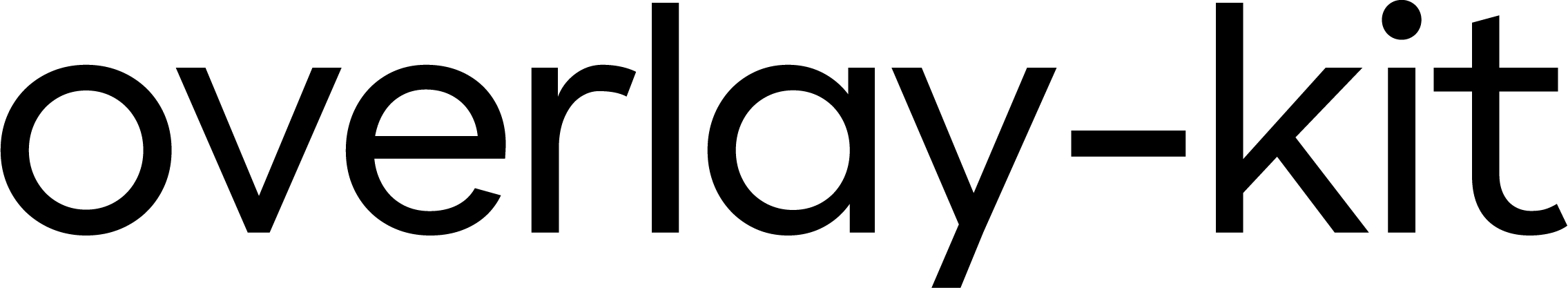Why overlay-kit?
This document discusses the challenges that overlay-kit addresses.
The Overlay Problem
Managing overlays in React applications—such as <Dialog />, <Toast />, and <Drawer />—is often cumbersome. Consider the typical approach when you need to open a dialog:
import { useState } from 'react';
function MyPage() {
const [isOpen, setIsOpen] = useState(false);
/* Some calls to other hooks ... */
return (
<>
{/* Some other components... */}
<Button
onClick={() => {
setIsOpen(true);
}}
>
Open
</Button>
{/* Some other components... */}
<Dialog
open={isOpen}
onClose={() => {
setIsOpen(false)
}}
/>
</>
);
}This example involves repetitive boilerplate and can obscure the logic due to React's hooks rules. The state declaration (isOpen) is separated from both the trigger (onClick) and the component (<Dialog />) that uses it, reducing code cohesion.
The Solution
overlay-kit offers a declarative and hassle-free method for handling overlays. Here's how you simplify dialog management using overlay-kit:
import { overlay } from 'overlay-kit';
function MyPage() {
/* Some calls to other hooks ... */
return (
<>
{/* Some other components... */}
<Button
onClick={() => {
overlay.open(({ isOpen, close }) => {
return <Dialog open={isOpen} onClose={close} />;
})
}}
>
Open
</Button>
</>
);
}This approach reduces boilerplate significantly by eliminating the need for manual state management (isOpen). It also clarifies the interaction—clicking the button directly triggers the overlay, making the code more intuitive and cohesive.
overlay-kit enhances the readability and maintainability of your code by simplifying the opening and closing of overlays.